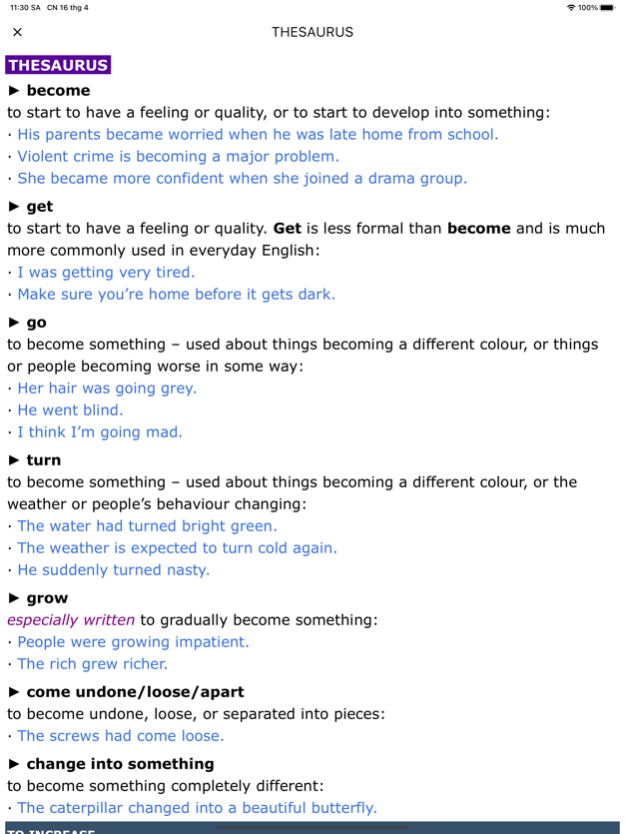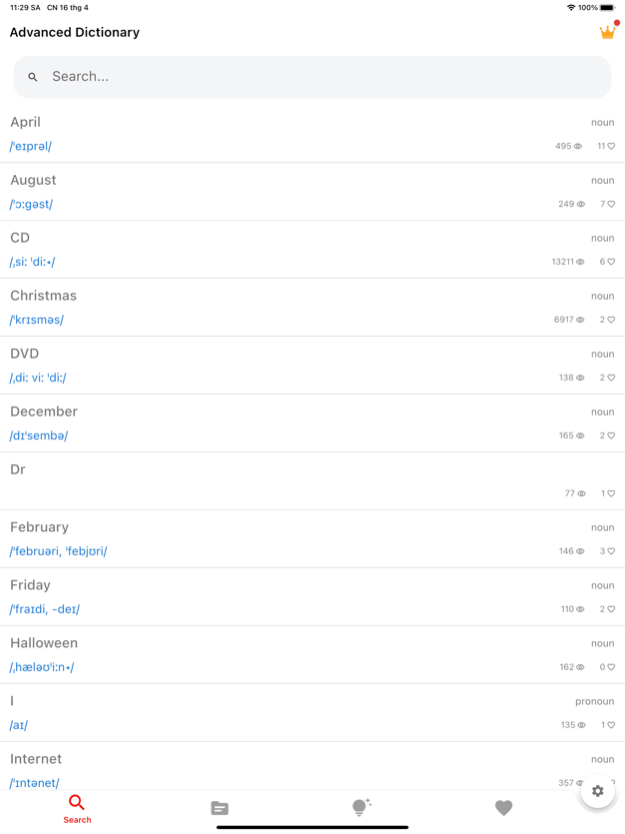Advanced Dictionary of English 1.03
Free Version
Publisher Description
This free download includes a preview of each of the three dictionaries. A purchase is required to access the full content and all features.
• Advanced Learner’s Dictionary
• Collocations Dictionary
• Learner’s Thesaurus
The LDOCE6 Advanced Dictionary is the world’s bestselling advanced-level dictionary for learners of English. It has helped millions of learners to develop their English skills for work and study, and leads the way to more confident, successful communication in English. It contains over 96,000 words, 93,000 phrases, 115,000 meanings and 239,000 examples, all using clear and simple language to help non-native speakers learn more easily.
The Collocations Dictionary shows you which words work together and helps you express your ideas naturally and convincingly. It is especially useful for writing essays or preparing for exams in English. For example, which adjectives can you use to describe ‘scenery’? Which verbs can you use with ‘challenge’?
The Learner’s Thesaurus is a dictionary of synonyms that helps you to understand the differences between similar words, and to find the right words to say exactly what you mean. For example, is there a better word than ‘nice’? What is the difference between ‘easy’ and ‘simple’? What is a more formal synonym of ‘choice’?
Check out the free sample content for each dictionary, or sign up for a short full trial. You can purchase access to individual dictionaries or get all three.
With all these dictionaries you can:
• Access the content offline
• Listen to real-voice pronunciation with both British and American accents
• Easily find words with the search functionality
• Browse preloaded topic word lists
• Create and organize your own Favourites lists
• Build your vocabulary
LDOCE6 is created especially for learners of English, with clear and simple definitions, synonyms, real voice audio and example sentences showing language in use.
The A-Z is integrated with the new Longman 3000 and Longman 9000 word lists, which provide core vocabulary that every student needs to learn, and Collocation word lists, which contain the most important vocabulary for academic writing and speaking.
• Easy to use
You can to look up any word in the dictionary.
The complete A-Z is available for free: read meanings, examples and usage notes.
+ Listen to British and American English pronunciations
+ Expand images to view related vocabulary.
SUPPORTED:
* iOS 13.0 above
* Both iPhone and iPad
* Get PREMIUM for learn OFFLINE
- Privacy policy: https://p2plearningenglish.com/p2pdictionary/policy.php
- And read more USER LICENSE AGREEMENT (about EULA) at here: https://www.apple.com/legal/internet-services/itunes/dev/stdeula/
Feb 1, 2024
Version 1.03
We update the app regularly so we can make it better for you. Get the latest version for all of the available features.
This version includes several bug fixes and performance improvements.
About Advanced Dictionary of English
Advanced Dictionary of English is a free app for iOS published in the Reference Tools list of apps, part of Education.
The company that develops Advanced Dictionary of English is Phan Phuoc Luong. The latest version released by its developer is 1.03.
To install Advanced Dictionary of English on your iOS device, just click the green Continue To App button above to start the installation process. The app is listed on our website since 2024-02-01 and was downloaded 1 times. We have already checked if the download link is safe, however for your own protection we recommend that you scan the downloaded app with your antivirus. Your antivirus may detect the Advanced Dictionary of English as malware if the download link is broken.
How to install Advanced Dictionary of English on your iOS device:
- Click on the Continue To App button on our website. This will redirect you to the App Store.
- Once the Advanced Dictionary of English is shown in the iTunes listing of your iOS device, you can start its download and installation. Tap on the GET button to the right of the app to start downloading it.
- If you are not logged-in the iOS appstore app, you'll be prompted for your your Apple ID and/or password.
- After Advanced Dictionary of English is downloaded, you'll see an INSTALL button to the right. Tap on it to start the actual installation of the iOS app.
- Once installation is finished you can tap on the OPEN button to start it. Its icon will also be added to your device home screen.